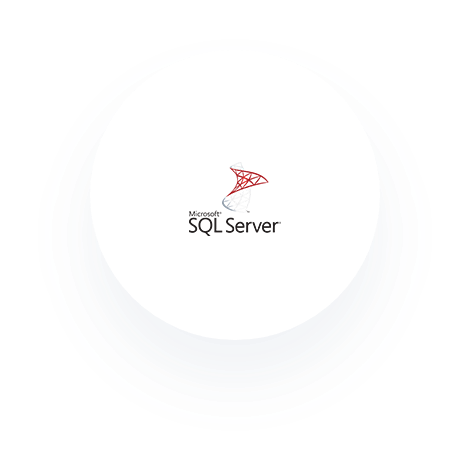Mentoring System
All in one landing and startup solutions. Endless use-cases that make it highly
About Client
A well known recruitment firm from USA need a SharePoint Intranet for their internal use
Australia
Insurance
Challenges
- Client needed a SharePoint 2013 site that was to be used by their customers (Mentors/Mentees) The site needed to have both intranet and internet exposure with different user base and security needs.
- Members could register themselves either as Mentors or Mentees.
- All the users (i.e. internal admins, and mentors) had to use the same set of data but with different privileges.
- Functionality to manage these users and other custom data was to be provided.
- Apart from these, functionality to generate custom reports was needed.
- Also system is supposed to create partnership between mentor and mentees based on availability.

Technical Objective
- The site was to be used by internal staff admins, needed windows authentication; as well as the internet facing sites for Mentors needed to use custom forms based authentication, using separate asp.net membership providers
- Separate application pages and user controls needed to be developed for user management and other custom site management needs.
- Mechanism to approve mentor at time of registration was to be provided.
- Reporting was to be provided showing Mentors travel distance, their partnership with mentees, Mentors assignments, Free Mentees etc.
- System was supposed to facilitate Mentor/Mentee to upload their C.V’s to the system.
Solution
- We created a web-application to store all required data. This was made to use windows authentication and was available to be used in intranet environment.
- This web-application was extended for use by Mentors. Also these extension was configured to use forms based authentication, and was available to be used by external users through internet connection.
- A mixture of various user controls under application pages were used to provide all custom logic needs.
- We created a user control that facilitated to delete user and also remove user from SharePoint Groups as well as Form Based Authentication Database.
- Reporting requirements were provided creating web-parts.
Benefits
- SharePoint provided a great infrastructure for document and user management, and fulfilled all security needs.
- Data sharing with separate security offerings gave great control over same data from different viewpoints.
Technology Stack